- Posts: 188
- Thank you received: 51
DAZ3D modeling
I'm not sure this is the right forum, but here goes.
I'm playing around with the free Daz3d studio software, hoping to create some (hopefully near photo realistic) animations of female figures doing super stuff (lifting things, bending bars etc)
Does anyone here have some experience in this?, any pointers (tutorial sites, freeware resources) would be highly appreciated.
Please Log in or Create an account to join the conversation.
- clipfreak
-
 Topic Author
Topic Author
- Offline
- Junior Member
-
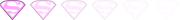
Wish you all the best. I have paid for quick commissions by Poser/Daz3D artists. Cheaper, faster, and I like the finished work.
Please Log in or Create an account to join the conversation.
- Sarge395
-

- Offline
- Uberposter par Excellence
-
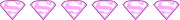
- Posts: 2553
- Thank you received: 3006
One general point: I found it a lot easier/quicker to use when using two screens, or a large screen, because you can keep all the various toolbars open and have plenty of space for manipulating whatever you're doing, or even have two or more views going at once (e.g. from above as well as from a certain side).
My DeviantArt: j1a2c3k4.deviantart.com/
A simulator which works out what happens when a boxer fights a super girl: shefightshimwhowins.github.io/
Please Log in or Create an account to join the conversation.
- pocketfull
-

- Offline
- New Member
-

Poser is quite easy to get the hang of, especially if you want to make still images. Making animations takes AGES unless you have a pretty beefy machine (and especially if you are going for photo-realism as you will want to crank up the settings, use IBL/HDR lighting/rendering, etc.)
You can create the models yourself (in 3DS Max or Softimage XSI, any modeling program in fact), but if you are like me and can't, then there are a host of places where you can get free models. Try:
www.sharecg.com/b/11/Poser
www.renderosity.com/ (has a great community)
or even daz3d.com
Free models tend to be of less quality (though not always as there are some great and generous artists out there). The purchased models are OUTSTANDING in most cases, definatley worth the money.
You will want to get hold of Victoria 4 and Micheal 4 as these are the best base figures (I think Daz is giving these away as the Genesis series has been released (Victoria 5). There are others you can look into, but Daz3d is the best in terms of content.
The rest you will figure out (such as applying poses, materials, etc). Most of it is one-click.
The rest is down to your imagination
Have fun and hopefully this has been of some help to you
Peace.
/K
P.S. Be warned Poser is a memory-hog and, certainly until recently, has been known to be unstable (crashed often in the early days if the scene had lots of models in it). This is less the case now, but something to bear in mind. Save often
Please Log in or Create an account to join the conversation.
- kikass
-

- Offline
- Junior Member
-
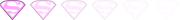
- Posts: 129
- Thank you received: 16
Please Log in or Create an account to join the conversation.
- kikass
-

- Offline
- Junior Member
-
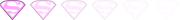
- Posts: 129
- Thank you received: 16
I've been playing for couple of hours (nearly 10 actually
It all seems understandable I even managed to deform some stuff using the d-former thing. Haven't try animating though. But as I expected the main point is lack of props/content.
As I'm not sure I really have a feel for this stuff to make it my primary 'hobby' I don't want to trow stacks of money at it right away. So poser is no option right now, but as I understand it daz3d and poser content are interchangeable.
If I get the hang of things I was thinking to buy the Victoria 5 pro bundle (or is 4 better for some reason?) and try to get most of the props from freeware sites or daz shop promotions. Or try to make simple things in blender (a steel bar shouldn't be to hard I guess)
Thanks again for the feedback and urls, any additions are still appreciated.
Please Log in or Create an account to join the conversation.
- clipfreak
-
 Topic Author
Topic Author
- Offline
- Junior Member
-
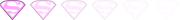
- Posts: 188
- Thank you received: 51
Victoria 4 was leaps ahead of Victoria 3 when it was released (same with Micheal). I don't really have much experiance with Vicky 5, as that series is primarily designed to work with Daz Studio. It works in Poser, but you need to use injectors and stuff, and tbh I find Vicky 4 is ok for what I need. Plus my whole library is based around the "3" & "4" series of base models, so I would need to update those.
A good place to start for models - forumarchive.daz3d.com/viewtopic.php?t=57954 (all free) Also, torrent sites are loaded with models (just search "Daz3d" and see what comes up).
Look forward to seeing what you come up with Clip
Any questions, just ask and I will see if can be of help.
Peace.
/K
Please Log in or Create an account to join the conversation.
- kikass
-

- Offline
- Junior Member
-
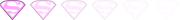
- Posts: 129
- Thank you received: 16
If I get the hang of things I was thinking to buy the Victoria 5 pro bundle (or is 4 better for some reason?) and try to get most of the props from freeware sites or daz shop promotions. Or try to make simple things in blender (a steel bar shouldn't be to hard I guess)
Haven't tried Victoria 5 yet but I once bought Victoria 4 when she was popular
As my experience, the main problem with Daz3D models is that ugly deformations occur in some poses, that makes the model look quite unrealistic. As far as I remember it is still an issue in Victoria 5. There are some third party fixes you can find at renderosity that corrects this undesired deformation.
If I get the hang of things I was thinking to buy the Victoria 5 pro bundle (or is 4 better for some reason?) and try to get most of the props from freeware sites or daz shop promotions. Or try to make simple things in blender (a steel bar shouldn't be to hard I guess)
Before getting into blender, try to find the direct prop for Daz3D. For steel bar in example, I remember there were some old props at renderosity. I once tried to import Daz3D models to blender, but haven't tried the inverse. Yes it is possible but it is still not perfect. For example I had to fix the materials manually. There are some python scripts to do the necessary fixes automatically but haven't tried them either. The content interchange between daz3d and blender is done via Collada file format. The problems usually arise here. Because their support for Collada is not so perfect yet.
Despite the difficulties you may face. I think it is still worth trying to use them both. Especially blender has quite powerful features on rendering, physics simulation and compositing, camera tracking. (Daz 3D studio uses 3Delight which is a powerful renderer too. But I am not sure Daz3D has a powerful material system that uses that renderer in full capacity)
Here are some links.
blenderartists.org/forum/showthread.php?...udio-to-Blender-2-62
www.blender3dclub.com/posertools/
You may know this movie, which is done in Daz3D and blender. The pipeline is also described roughly, It may give you an idea.
www.blendernation.com/2011/11/22/rosa/
Good luck with your quest
Please Log in or Create an account to join the conversation.
- superfunk
-

- Offline
- Junior Member
-
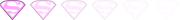
- Posts: 106
- Thank you received: 96
I always preferred V3 over V4. I thought the muscle morphs on V3 were way better, and V4's basic face was fugly. But that's just me.
I just upgraded to Poser Pro 2012, and tried to merge my runtime folders, since my old P Pro folder is huuuuge. And, of course, it didn't work. Pro 2012 doesn't recognize anything and my libraries still show up as only the provided content. Ugh. At least I saved a copy of my runtime and can still generate my saved characters with my old version of Pro. I wonder if there's a trick to this. Any advice? I'd really rather not have to reinstall the MOUNTAINS of character files (i kept all the original zip files for everything I've ever bought/downloaded). Is there as easy way to just....slide it over into Pro 2012?
Please Log in or Create an account to join the conversation.
- DustyBottums
-

- Offline
- Junior Member
-
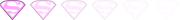
- Posts: 60
- Thank you received: 65
With the later editions of Poser (since Poser 7 I think) its possible to have multiple, seperate, runtime libraries. I currently have 4 seperate libraries (including my original Poser 4 library), running simulaniously.
There is an option to "import library" or "add library" in the Library tab.
I would suggest just keeping the libraries seperate (but if you have merged them, Im not sure how you would go about seperating them
I agree that the V3 face was better (yes V4 was ugly) but I definatly think that the body shape (and morphs) for V4 were much better.
/K
Please Log in or Create an account to join the conversation.
- kikass
-

- Offline
- Junior Member
-
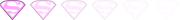
- Posts: 129
- Thank you received: 16
Just a quick update..
I've been playing around now and then but haven't had the time to do some real serious work (it's way harder then I thought, figures
I did manage to find some of the needed props/extensions though. So I might get something cool going somewhere in the future.
Please Log in or Create an account to join the conversation.
- clipfreak
-
 Topic Author
Topic Author
- Offline
- Junior Member
-
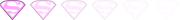
- Posts: 188
- Thank you received: 51
