- Posts: 19
- Thank you received: 9
- Forum
- General superwomen discussion
- General discussion
- Suggestion to improve website navigation for readers
Suggestion to improve website navigation for readers
It is a real nuisance for new and casual readers that this feature doesn't exist here.
Possibly it is a feature in the website package Superwomenmania uses, and it just needs to be turned on somehow. If so, this is the best approach to use because 95%(?) of new and casual readers would know from previous experience how to use the feature.
Alternatively, a workaround would be to append the author's name to the list of keywords for the story. That would be easy to do, with a script to append the value of the <author> field to list of values in the <keyword> field.
The way it is currently, clicking on any keyword delivers up all the stories marked with that keyword. With <author> being copied over to be another keyword, clicking on the author in the keywords would bring up the author's other stories. It would not be as natural as clicking on the author's name at the top of the story, but it would work just as well. (And without the need to scroll back to the top.)
Please Log in or Create an account to join the conversation.
- Lucent
-
 Topic Author
Topic Author
- Offline
- New Member
-

Lucent wrote: In most writing websites one can click on an author's name at the top of a story and be taken to a list of all the stories the author has written. This is very useful when you've found one part of a multi-part story. It is also very useful when you've just read one story from an author and you want to check out his other work.
It is a real nuisance for new and casual readers that this feature doesn't exist here.
Possibly it is a feature in the website package Superwomenmania uses, and it just needs to be turned on somehow. If so, this is the best approach to use because 95%(?) of new and casual readers would know from previous experience how to use the feature.
Alternatively, a workaround would be to append the author's name to the list of keywords for the story. That would be easy to do, with a script to append the value of the <author> field to list of values in the <keyword> field.
The way it is currently, clicking on any keyword delivers up all the stories marked with that keyword. With <author> being copied over to be another keyword, clicking on the author in the keywords would bring up the author's other stories. It would not be as natural as clicking on the author's name at the top of the story, but it would work just as well. (And without the need to scroll back to the top.)
As someone that had a look at the backend side of things in the past, I can say that the "searching for author" part is a weak spot for the software in use here. There's a "Sort by author" feature that's been in use for quite a while and it used a different field for sorting than the visible nickname of the author. If someone used his real name or a different name altogether in that field (which nobody can see) then his stories would be sorted based on this, making the whole functionality very confusing. Fortunately some time ago fats managed to fix this behavior.
As a matter of fact, the lack of "looking for a specific authors stories" were the reason the multi-chapter stories were introduced as a separate mechanic. So as long as theres more than four chapters to the story it's easy to find the other parts from there. In theory something similar could be done author-wise by creating categories for each author, but that is a lot of work and added maintenance for the librarian.
So this may not be as easy to fix as expected. A script/plugin that takes care of this is definitely easier to use there. And fortunately my knowledge of the backend is severely outdated, so there's hope such a feature was added at some point in the past. But that's something only fats can answer.
Please Log in or Create an account to join the conversation.
- njae
-

- Away
- Premium Member
-
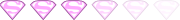
- Posts: 684
- Thank you received: 343
It reminds me that I’m going to have to use the story poll functionality that Fats and the team put in for me again sometime soon.
Please Log in or Create an account to join the conversation.
- HikerAngel
-

- Offline
- Legend of SWM
-
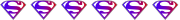
- Posts: 272
- Thank you received: 386
There are weaknesses to the software but it's still the best out there, in terms of the menu items those need to be relooked at and tweaked, the multi-chapter page looks awful, I've been looking at sorting that for a while now, the problem with it is the CSS file does not change the appearance of the page, there is a less file that dynamically generates the CSS file that I've not yet found, once I can find that then I can fix that page.
On the issues, the OP raised it has been one that I have looked at, in fact, the whole story template is one that I want to sort, I'm currently hampered by a number of issues; one being the main site template the other is the interaction of the competing templates of the site and the library software, this has been an ongoing issue for some time, that is why I'm looking to change the main template to one that is more adaptable, (astroid_template_zero and shaper_helixultimate) are the two that I'm looking at for the site. As a temporary fix I've made some changes to the search function, if you go to search the library then click on the advanced button you will be able to filter by the author if you don't enter any search term and click on the magnifying glass button all the author's stories will be listed, as I say it's a temp fix but hopefully help.
The site is always changing and I'm always working on making the site better so do keep making suggestions, and I'll see if they can be implemented and if so then they will be added.
Fats
Please Log in or Create an account to join the conversation.
- fats
-

- Away
- Administrator
-

- Posts: 2423
- Thank you received: 3732
1. click on Search
2. click Advanced Search
3. select the author from the Created By pull-down list (spelling of author may vary from what is seen elsewhere)
4. click Go
Good, that seems to work fine. Thanks Fats!
- Lucent
Please Log in or Create an account to join the conversation.
- Lucent
-
 Topic Author
Topic Author
- Offline
- New Member
-

- Posts: 19
- Thank you received: 9
Please Log in or Create an account to join the conversation.
- HikerAngel
-

- Offline
- Legend of SWM
-
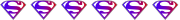
- Posts: 272
- Thank you received: 386
- Forum
- General superwomen discussion
- General discussion
- Suggestion to improve website navigation for readers
