- Posts: 982
- Thank you received: 582
Hannah Ringholm
This image is hidden for guests.
Please log in or register to see it.
The original picture is here:
This image is hidden for guests.
Please log in or register to see it.
- GeekSeven
Please Log in or Create an account to join the conversation.
- inactive
-
 Topic Author
Topic Author
- Offline
- Legend of SWM
-
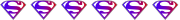
Please Log in or Create an account to join the conversation.
- argonaut
-

- Offline
- Elite Member
-
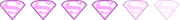
- Posts: 1279
- Thank you received: 487
Please Log in or Create an account to join the conversation.
- Berkhart
-

- Offline
- Junior Member
-
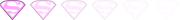
- Posts: 265
- Thank you received: 92
Please Log in or Create an account to join the conversation.
- ace191
-

- Offline
- Elite Member
-
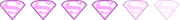
- Posts: 930
- Thank you received: 206
Ya know, I am somewhat of a train buff. I hope no ACTUAL locomotives were damaged in the making of this picture!
Um, sorry dude... This is a shot of Hannah relaxing on the set of the photoshoot. We went through about a dozen locomotives before we got it right.
This image is hidden for guests.
Please log in or register to see it.
- GeekSeven
Please Log in or Create an account to join the conversation.
- inactive
-
 Topic Author
Topic Author
- Offline
- Legend of SWM
-
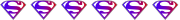
- Posts: 982
- Thank you received: 582
How do you cut out your figures? The only way I know is to delete everything from a picture apart from my subject, then use select by colour.
Please Log in or Create an account to join the conversation.
- The Highlander
-

- Offline
- Senior Member
-
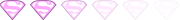
- Posts: 322
- Thank you received: 208
Very nice pair of pics, the second one is particularly funny.
How do you cut out your figures? The only way I know is to delete everything from a picture apart from my subject, then use select by colour.
I'm using GIMP and I don't know how the terms translate into other apps. Gimp has a nice tool (that's almost completely hidden) called the quick mask, which allows you to make a selection by drawing into a channel - black for unselected and white for selected.
I usually make a rough cut around the figure using the free select or match by color if there's a strong background. Then I improve it using the quick mask. I usually zoom in and make a series of free selections and fill them.
When I have a good selection, I shrink it (how much depends on the resolution of the pic) by a few pixels and then feather it by a pixel or two less than I shrank it. This usually cleans up the edges and makes the selection softer. Then I use the selection to make a layer mask so don't delete anything permanently.
If you're using Gimp, then I can recommend "Beginning Gimp" by Akkana Peck. I'm lucky that I came across a copy at the library.
Hope that helps.
- GeekSeven
Please Log in or Create an account to join the conversation.
- inactive
-
 Topic Author
Topic Author
- Offline
- Legend of SWM
-
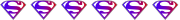
- Posts: 982
- Thank you received: 582
Please Log in or Create an account to join the conversation.
- The Highlander
-

- Offline
- Senior Member
-
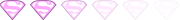
- Posts: 322
- Thank you received: 208
