- Posts: 3913
- Thank you received: 2943
Jencredible #3 ...
In the meantime, here are a few preview pics, in case you missed them on our DA Accounts:
Gin and I cannot wait to bring this one to its completion, as it's BY FAR our most ambitious comic to date. And if you need to catch up on the previous issues, you can always check it out and support us at: sgicomics.gumroad.com
Peace
Gin & Elf
This message has attachments images.
Please log in or register to see it.
Please Log in or Create an account to join the conversation.
- lfan
-
 Topic Author
Topic Author
- Away
- Administrator
-

Peace.
/K
Please Log in or Create an account to join the conversation.
- kikass2014
-

- Offline
- Platinum Member
-
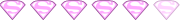
- Posts: 1368
- Thank you received: 948
Please Log in or Create an account to join the conversation.
- Markiehoe
-

- Offline
- Platinum Member
-
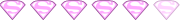
- Posts: 1995
- Thank you received: 1630
Please Log in or Create an account to join the conversation.
- Bully_pup
-
- Offline
- Elite Member
-
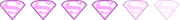
- Posts: 1225
- Thank you received: 297
ElF
Please Log in or Create an account to join the conversation.
- lfan
-
 Topic Author
Topic Author
- Away
- Administrator
-

- Posts: 3913
- Thank you received: 2943
To give you some idea, my JenCredible3 folder contains 137 renders with 6 more to come. That's more than I've posted in total to DA over the last three years. Not all of them will be used in the final product (for example, I had to go back and redo a bunch of pages when I realized the armored car I had picked was unusable.)
Each scene has to be set up, tested, agreed on by myself and LFan, and rendered. Render time for a scene is anything from an hour to 8 hours, depending on the size and complexity of the scene.
Then LFan does the post-work manipulation, FX, and lettering. Sometimes that leads to a request for another scene or variation on an existing scene.
I'm surprised it doesn't take us twice as long to do each issue...
Please Log in or Create an account to join the conversation.
- Gincognifo
-

- Offline
- Junior Member
-
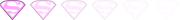
- Posts: 272
- Thank you received: 1128
Please Log in or Create an account to join the conversation.
- Bully_pup
-
- Offline
- Elite Member
-
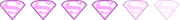
- Posts: 1225
- Thank you received: 297
I'm lucky that I'm working with a desktop, so heat is less of an issue than it would be with a laptop.I don't know how you're doing it at all. My laptop had a 1080 and it crashed every time I tried to render anything with 3 or more assets.
I've learned the limitations of my rig and ways to work around it. I know that it can handle two people in a scene without a problem but adding a third is going to require some finesse.
Any asset which isn't in shot is hidden and I try to limit what's in view at any one time. Some assets are just too much (the armored car I mentioned is one) and I have to find lighter alternatives. As a second-to-last resort, I sometimes use a plugin called Scene Optimizer (www.daz3d.com/scene-optimizer) that reports on large textures and poly counts and makes it easy to reduce them. If something is far away in the scene then it's fair game to reduce its textures or poly count. As a last-last resort, I've sometimes had to combine two or more renders in post.
Actually, the real last resort is telling LFan that I can't do what it is he wants and we have to rethink the scene. That's usually a case of coming up against the limitations of Daz. As was mentioned in another thread, it has very limited capacity to manipulate and edit models.
Please Log in or Create an account to join the conversation.
- Gincognifo
-

- Offline
- Junior Member
-
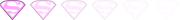
- Posts: 272
- Thank you received: 1128
Please Log in or Create an account to join the conversation.
- Bully_pup
-
- Offline
- Elite Member
-
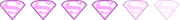
- Posts: 1225
- Thank you received: 297
Please Log in or Create an account to join the conversation.
- Ravens_ghost
-

- Offline
- Junior Member
-
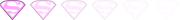
- Posts: 60
- Thank you received: 24
Please Log in or Create an account to join the conversation.
- Sarge395
-

- Offline
- Uberposter par Excellence
-
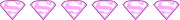
- Posts: 2559
- Thank you received: 3018
Scene Optimizer is a very handy tool to use also. You will find that there are plenty of ways you could optimize your scene to make it render quicker.
My personal workflow is to render out in layers and then composite them in Photoshop. There are downsides to doing this, so you need to make sure what elements you need to combine per layer. For example, if you render a human figure standing next to a car individually, the car will not pick-up the shadows cast by the human. And vice-versa. You can get around this by doing a shadow pass, and then comp it together in PS.
There's a few tips and tricks you can pick-up over time working with 3D packages.
Peace.
/K
Please Log in or Create an account to join the conversation.
- kikass2014
-

- Offline
- Platinum Member
-
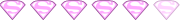
- Posts: 1368
- Thank you received: 948
Please Log in or Create an account to join the conversation.
- fats
-

- Offline
- Administrator
-

- Posts: 2426
- Thank you received: 3763
It looks like these people may have done something similiar: irendering.net/iray-render-farm-service/
Honestly, for the workflow Lfan and I have at the moment, render time is not the bottleneck. It's finding human time (mine and LFan's) that's the issue.
Please Log in or Create an account to join the conversation.
- Gincognifo
-

- Offline
- Junior Member
-
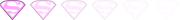
- Posts: 272
- Thank you received: 1128
There are 2 rendering projects listed in en.wikipedia.org/wiki/List_of_distributed_computing_projects
BURP and renderfarm.fi
Theres www.gpugrid.net/about.php but its for biomedical simulations
A patent for multigpu rendering but in one machine.
This message has an attachment image.
Please log in or register to see it.
Please Log in or Create an account to join the conversation.
- slim36
-

- Offline
- Platinum Member
-
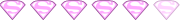
- Posts: 1358
- Thank you received: 2308

